Universidade de Coimbra | www.uc.pt
 |
 |
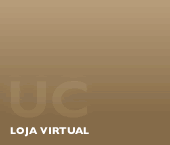 |
 |
|
|
Registo e encomendas
Registration
Use the option “My Account” available on the left side of the site to register.
The registration process is fairly simple. We collect only the elements that are essential to identify you, contact you and provide you a personalized service.
When registering for the first time on the site, select the “New User” option and fill in the fields with the requested information. You will receive a message in the e-mail account you provided us confirming the details of your account.
After registering, you may make purchases on the site in an easier manner, and you will also have access to our newsletter with information on Campaigns, News and Events as well as to our personalized suggestions based on your user profile as defined in your User Area.
The registered user is responsible for the information that provides access to its account (e-mail address and password) so as to guarantee the confidentiality of its data.
Via the “My Account” option, you may consult or change your personal data, edit your list of addresses, consult the orders made or change your password.
In case of undue use of the site, and independently of the applicable legal procedure, FCTUC reserves the right to, inter alia, cancel the user registration, and remove the orders made as well as any other type of content.
Orders
1. 1. Choose the article(s) to order:
To add an article to the shopping basket, select the option “Add to shopping basket” on the bottom right hand corner of the information chart of the applicable article.
To initiate the purchase order, select the option “Order” on the “Shopping basket” option. You may consult your shopping basket at any time by selecting the icon at the top right hand corner of the page.
2. To proceed, follow the next four steps:
- Register your data
Only registered users may purchase on the site. Therefore, if you are not a registered user yet, you will have to register, introducing the data that this requested and selecting the “Register Data” option. After this procedure, you will receive a message on your e-mail with your password.
This registration is necessary only once. Your password is valid for all transactions you undertake on the site. - Login
Now that you are already a registered user, you must login using your username (e-mail address) and the password (provided to you after registration).
2nd - Delivery data
- Order information
After logging in, you will be directed to a page where you should indicate the address where you want to receive the order (if different from your registered address). By default, the fields contain the registered information. If you choose to change these, please fill in the correct information and select the option “Continue”. - Billing information
Should you require that the invoice of this order be issued to a different entity, please fill in the correct information and select the option “Continue”.
3rd - Payment method
The payment methods available are: PayPal (credit card, debit card or bank account) or bank transfer.
You must choose the payment method you wish to use and follow the instructions that will be indicated for each method.
- PayPal
PayPal is a system that permits receiving and sending money via the internet, having been tested and proved internationally.
On selecting this payment method, you will be directed to the PayPal website, where you should follow the instructions that will be provided.
If you are already a PayPal client, you may enter your account data and proceed with payment.
If you are not a PayPal customer, information needed for payment will be requested.
After paying, you will be automatically informed via e-mail whether the transaction was successful. You should print this page with payment information for your reference.
Payment will be confirmed by FCTUC and this confirmation may be consulted on the site.
The order will be processed after our payment confirmation. - Bank transfer
On selecting this payment method, the relevant banking information will be provided to you, which will enable you to make the transfer, namely Bank Code, IBAN and SWIFT/BIC. If you choose this method, you should send an e-mail to gf@uc.pt indicating the transfer details, amount transferred, description and personal and corporative information. The order will be processed after our reception of proof of the bank transfer.
4th - Order information and Order confirmation
- You will receive a message via e-ail with all the information related to your order, namely order number, delivery date, billing information, total order value including shipping costs, delivery information, payment method and procedures related to each payment method.
3. Your should print the page with the order information for your reference.
|
© University of Coimbra · 2009 Portugal/WEST GMT · S:147 |
|
|
|
|
